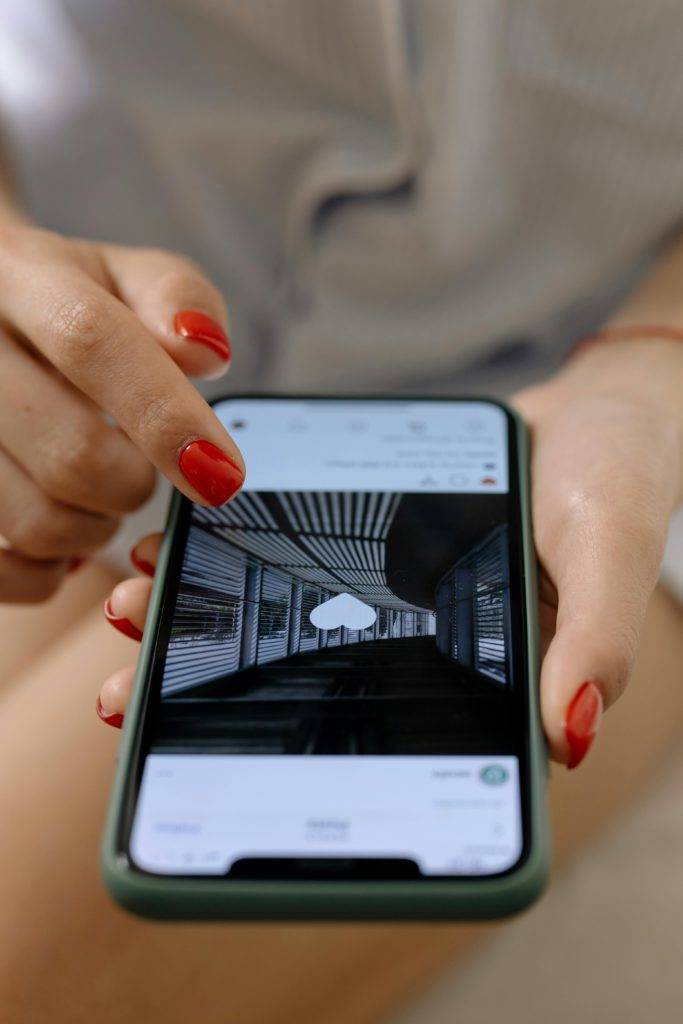If you’ve not yet realised that Instagram reels are kind of a big deal, you must have been living under a rock for the past two years.
Since being introduced in August 2020, reels have rocketed in popularity, with Instagram users watching an estimated 17.6 million hours of reels per day. That’s a lot of scrolling!
However, consumers aren’t just spending their spare time scrolling for fun. Forbes Advisor recently reported that many consumers now use social media to search over Google, with 46% of Gen Zs, 35% of Millennials, and 18% of Gen Xers heading to social to research topics of interest and get their latest news.
That means there’s a huge opportunity for companies to be sharing their products and services with potential customers.
But, how do you beat the pesky algorithm?
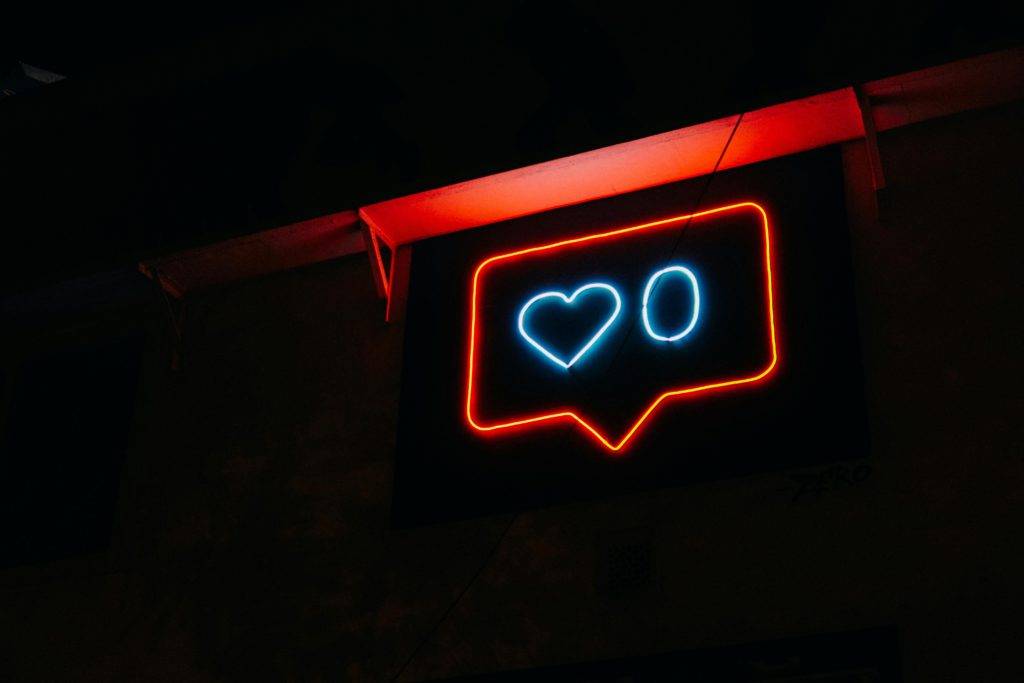
Firstly, let’s talk about what the algorithm actually is. Put simply, it’s essentially a set of rules, signals and data that determines how social media content is filtered and ranked.
The secret to Instagram success then, as you might have guessed from this blog’s title, is in the content itself.
The reason why reels are so important is that the algorithm massively favours video content. This is because they’re more immersive, entertaining, and engaging to the viewer, encouraging users to spend more time on the app.
The algorithm will show one still image to users for 24 hours and a carousel of photos for 48 hours, but reels can be served onto news feeds for as long as six weeks. So while a reel might require a little more time to create, the benefits can be huge.
On average, your content is only shown to 10% of your followers. If it gets lots of engagement (that’s likes, shares, and comments) and is watched right through to the end, then the algorithm recognises that your content is valuable and will push it out to new people. The more interaction you get, the more new users will see your content on their feeds.
Simple, right? We think so, but if you’d like more top tips check out this blog.
So, how do you go about creating a good reel?
Before you run to grab your phone and hit record, think about your. Do you want to connect with your community, expand your reach, establish yourself as an expert or get people to purchase something? Consider your wider business goals and ensure your reels feed into the bigger picture.
Next, you need to decide on the type of content you’re going to create. There are many different types of reels out there – educational, entertaining, inspiring. But one thing they all have in common is that they should spark something in the viewer – an emotion, an idea, or an action.
If you’re opting for content that teaches your viewers something, keep things simple, short and snappy to make it easy to digest. If you’re sharing something inspiring, try capturing just a little movement like a flower gently blowing in the wind to spark emotion. If you want to encourage your audience to do something, pop “more in the caption” on your reel and include a call to action in the post.
Remember to look at your social strategy long-term. It’s a good idea to mix things up so that your feed doesn’t become too same-y, so think about what’s relevant to your brand and work it into your content strategy.
Once you’ve nailed down its purpose, it’s time to get filming!
Nail the basics
You don’t have to be a videographer to capture professional-looking content on your phone. There are some basics that will really help your reel look more polished! First things first, give your camera lens a clean – you’d be surprised just how grubby they get. Next, make sure you choose cinematic mode when filming, as this will really give the quality an edge. Finally, think about any accessories you might require – investing in a tripod and ring light is a good idea if you plan to do a lot of pieces to camera.

It’s all in the angles
Have a play around with different angles and shots – you want to give the viewer lots of different view points and pans to keep them engaged. Get down low and film from ground level, provide a POV at eye level, try using a wide lense and experiment with features like slow mo or timelapse. Don’t just pan from left to right (or vice versa) as this will quickly become boring when stitched with other clips. Try filming up close and panning out, bring your focus into frame from above or below, or do a “walk through.”
Camera shy? Try voiceovers
We naturally feel more engaged with content if it features a fellow human, but not everyone feels comfortable in front of the camera. If you’re camera shy, a voiceover is a great way to get that personal edge across. It’s also great if you’re merging lots of short clips together from an event or providing a behind the scenes sneak peek. Once you’ve created your reel, simply use the microphone icon to add your voiceover clips and use the handlebars to edit timings.
Trending tunes aren’t just for TikTok
Audio is just as important as the footage itself, both in terms of pleasing the algorithm and bringing your content to life. You can tell if a track is on the up if it has a little arrow pointing upwards under the title. Look out for tracks that are trending with less than 10,000 uses – by using these ones you’ll be jumping on it before everyone is sick of the song!
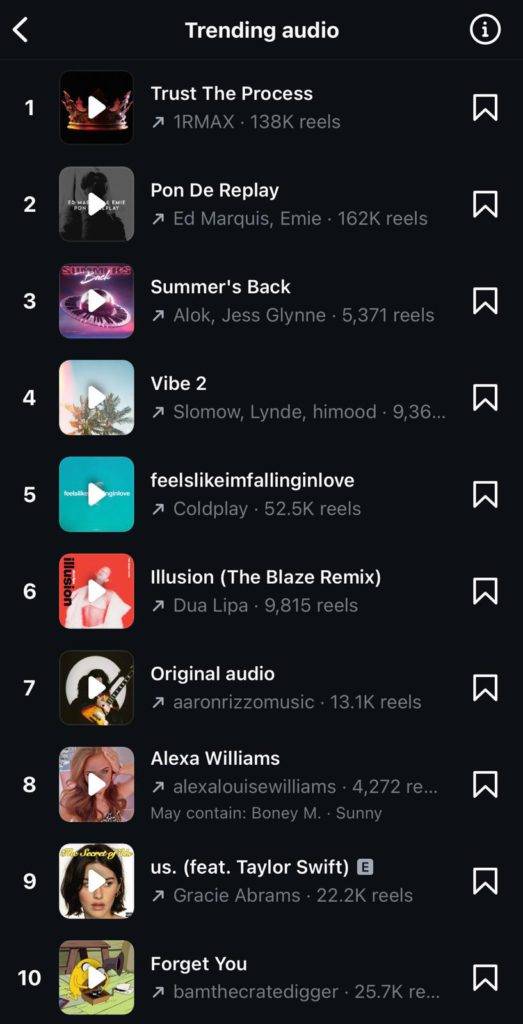
Try templates
If in doubt, try a template! This handy feature makes it super simple and speedy to create a reel. Just look out for the “Use template” button on the reels you view (usually bottom left of the reel!), click through to the template and drop your content into empty frames. Et voila! When it comes to selecting the order, remember to make the first few seconds count to grab your viewer’s attention and reel them in.
If you’d like help creating content for your social media channels but aren’t sure where to start, we provide home and garden brands with specialist content creation services and social media support. Just get in touch to chat with us!